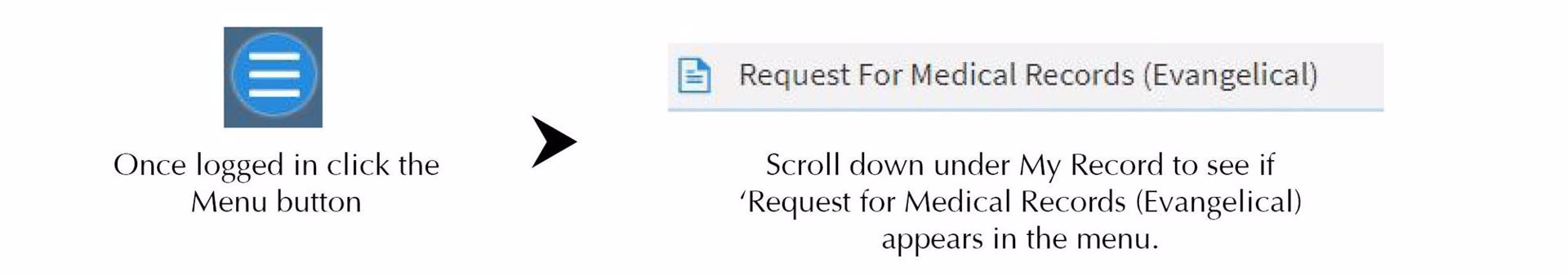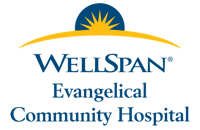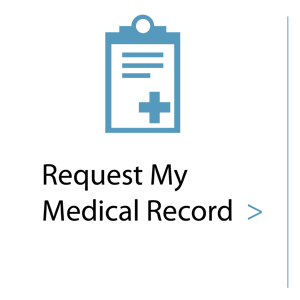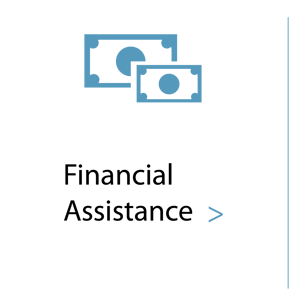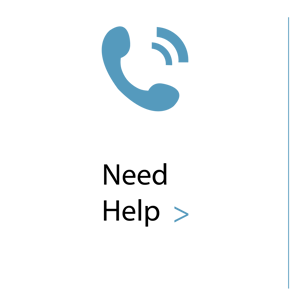Forgot Username I Forgot Password
__________________________
I have not used MyChart. I am unsure how to create an account.Download a tutorial. (PDF) I have not used MyChart. I am unsure how to create an account. Download a tutorial. (PDF)
Is my WellSpan Evangelical Community Hospital medical record in MyChart?
(PDF) Is my WellSpan Evangelical Community Hospital medical record in MyChart?
(PDF)
Download the MyChart Mobile App
Returning users can message providers, access test results, renew prescriptions, and manage appointments from your mobile device.


Frequently Asked Questions
Enrolling is easy. Click here to create your account. Your activation code is case-sensitive and expires after 10 days.
Don’t have an activation code? No worries. Answer a few simple questions to verify your identity and activate your account. Children 13 to 17 can access their records with approval from a parent or legal guardian.
Call our service desk if you have any of the following:
- A quiz could not be generated
- Activation code is invalid
- Activation has is expired
- I can’t find my activation code
For questions, call 570-849-6917
Enrolling is easy! Click here to create an account.
Call the service desk if you have any of the following.
- A quiz could not be generated
- Activation code is invalid
- My activation code has expired
- I can’t find my activation code
For questions, call 570-849-6917
Enrolling is easy. Click here to create your account. Your activation code is case-sensitive and expires after 10 days.
If you have any of the following issues, call our service desk.
- Activation code is invalid
- Activation code has expired
- I can’t find my activation code
For questions, call 570-849-6917
We’re sorry you’re having trouble. For questions, call 570-849-6917
We can help you recover it here.
We can help you recover your password here.
First, confirm your recovery information and update if needed. Then, enter your username and click the “Send Request” button to reset your password. You will receive a temporary security code to your account recovery email address. Once you receive the code, enter it in the Security Code field and click the “Validate” button. You will then be prompted to enter your new password to complete the reset process.
Please note, the code is case-sensitive. If you are copying and pasting the code in the field, please make sure there are no extra spaces added.
Next, you can reset your password once you know your username. Confirm your recovery information and update if needed. Then, enter your username and click the “Send Request” button to reset your password. You will receive a temporary security code to your account recovery email address. Once you receive the code, enter it in the Security Code field and click the “Validate” button. You will then be prompted to enter your new password to complete the reset process.
Please note, the code is case-sensitive. If you are copying and pasting the code in the field, please make sure there are no extra spaces added.
Sorry you’re having trouble. We can help, call 570-849-6917.
We can help you unlock your account. Click here.
The following devices will not be able to meet these requirements:
• iPhone 7 / 7 Plus
• iPhone 6s / 6s Plus
• iPhone SE (gen 1)
The following devices will not be able to meet these requirements:
• Series 3
Patients using Android 8.x or earlier versions can continue to use the MyChart mobile app, but they are no longer able to download updates.
Just complete the authorization form to request access.
Within 5 to 7 business days, we’ll send you a MyChart message to let you know you’ve been approved.
As the parent or legal guardian of a minor (under 18), you can view their medical record, schedule and manage appointments, renew prescriptions and communicate with their care team.
Just complete the authorization form to request access.
Within 5 to 7 days, we’ll send you a MyChart message to let you know you’ve been approved.
With caregiver access, you can view your loved one’s medical record, schedule and manage appointments, renew prescriptions and communicate with their care team.
- Obtain their signature or provide Power of Attorney documentation (if not already on file)
- Complete the appropriate forms:
Within 5 to 7 business days, we’ll send you a MyChart message to let you know you’ve been approved.
Requested access and haven't heard back? Please call 570-849-6917
Historical test results and certain health information from that system was not forwarded to MyChart. You can rest assured your medical provider will have access to all of your historical data through your medical record. All future tests will be available in your MyChart account.
To see hospital results, click the Include Hospital Results button.
• Ordered by a WellSpan Evangelical Community Hospital provider and completed at an WellSpan Evangelical Community Hospital lab
• Completed during a hospital stay – click the Include Hospital Results button under Test and Lab Results
Labs You May Not See Include:
• Those ordered by a non-WellSpan Evangelical Community Hospital doctor and completed at a non-WellSpan Evangelical Community Hospital lab
• Those still being processed
• Any labs that were scanned into your medical record for the following: Pathology, cytology, biopsies, some cardiac studies, some CT scans or missing labs/test results